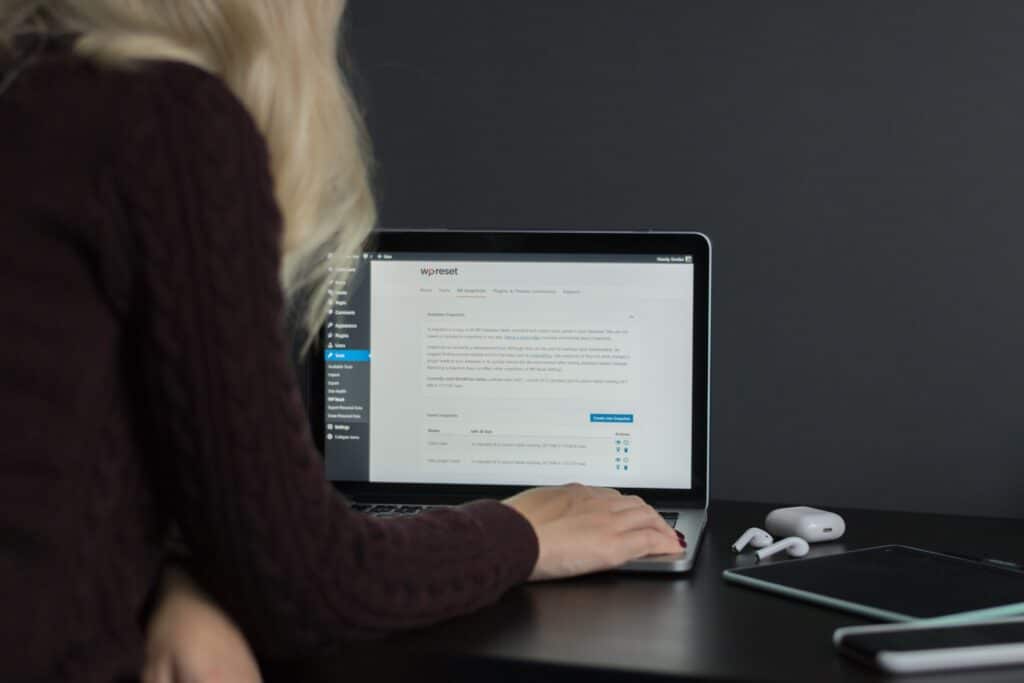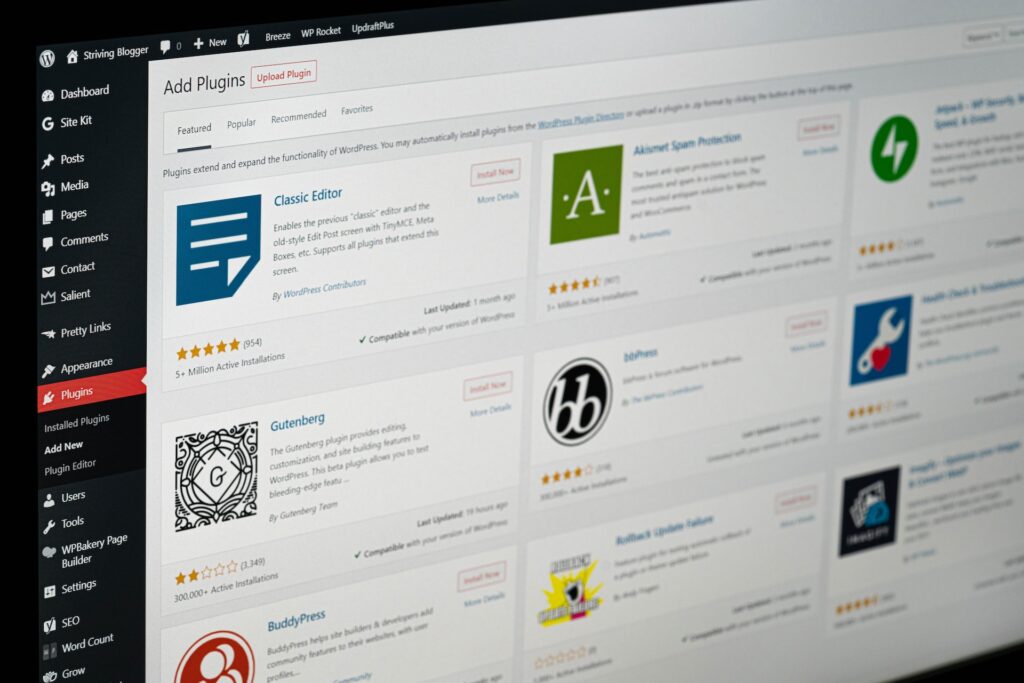WordPress is one of the most widely used content management systems for creating and maintaining websites. It is susceptible to faults, just like any other piece of software.
One of the most typical issues experienced by WordPress users is “There has been a critical error on your website.” Especially if you are not aware of WordPress’s technical details, this issue might be aggravating. The three primary causes of the error in WordPress will be covered in this post, along with solutions for your WordPress quick fix.
Fixing WordPress’s Critical Error Message
Here are the reasons behind the critical error message, along with how to fix it. So, let’s dive in!
Reason 1: Plugin Incompatibility
Plugins are essential components of WordPress as they provide additional features and functionality to your website. However, not all plugins are compatible with each other or your WordPress version. Incompatibility issues can cause conflicts that result in the “There has been a critical error on your website” message.
Solution: Deactivate Problematic Plugins
To address this issue, you need to deactivate the problematic plugin causing the error. However, since the error message may prevent you from accessing your WordPress dashboard, you may need to deactivate the plugin manually via FTP.
To accomplish this, use an FTP connection to access your website, then proceed to the wp-content/plugins directory and rename the offending plugin’s folder. This action will deactivate the plugin, and you can then check if the error has been resolved.
If you have multiple plugins installed, you may need to deactivate them individually to identify the problematic ones. Once you have identified the faulty plugin, you can update it, replace it with an alternative plugin, or contact the developer for assistance.
Reason 2: Theme Incompatibility
Themes control the appearance and layout of your WordPress website. Like plugins, not all pieces are compatible with each other or your WordPress version, leading to conflicts that result in the “There has been a critical error on your website” message.
Solution: Switch to a Default Theme
To address this issue, switch to a default WordPress theme like Twenty-One. To do this, connect to your website via FTP, navigate to the wp-content/themes directory, and rename the current theme folder. This action will deactivate the current theme, and WordPress will automatically switch to the default theme. You can then check if the error has been resolved.
You can update the current theme or replace the error with a compatible alternative if the error is resolved. But if the issue continues, you could want support from your web host or a WordPress developer.
Reason 3: Memory Limit Exhaustion
WordPress relies on PHP memory to function correctly. If your website exceeds its memory limit, it can cause a memory exhaustion error, leading to the “There has been a critical error on your website” message.
Solution: Increase PHP Memory Limit
To address this issue, you need to increase your PHP memory limit. You can do this by accessing your website’s wp-config.php file via FTP and adding the following code:
define(‘WP_MEMORY_LIMIT,’ ‘256M’);
This code increases your PHP memory limit to 256MB. However, you can adjust the value to suit your website’s needs. Once you have added the code, save the file and check if the error has been resolved.
If the error persists, you may need to contact your web host to increase your PHP memory limit or seek assistance from a WordPress developer or support.
WordPress Management Solutions
A critical error message can be frustrating, but it is not a cause for panic. By understanding the three main reasons behind the error and how to address them, you can resolve the issue and get your website back up and running. To avoid data loss, always backup your website before making any changes. If you are uncomfortable completing the changes, seek assistance from a WordPress maintenance service provider.
WP Tango provides WordPress maintenance services to organizations of all sizes. We specialize in WordPress and all of its components. This includes hosting environments, themes, plugins, security, and more. We can provide support no matter how you use WordPress or for what purpose. Schedule a call today!