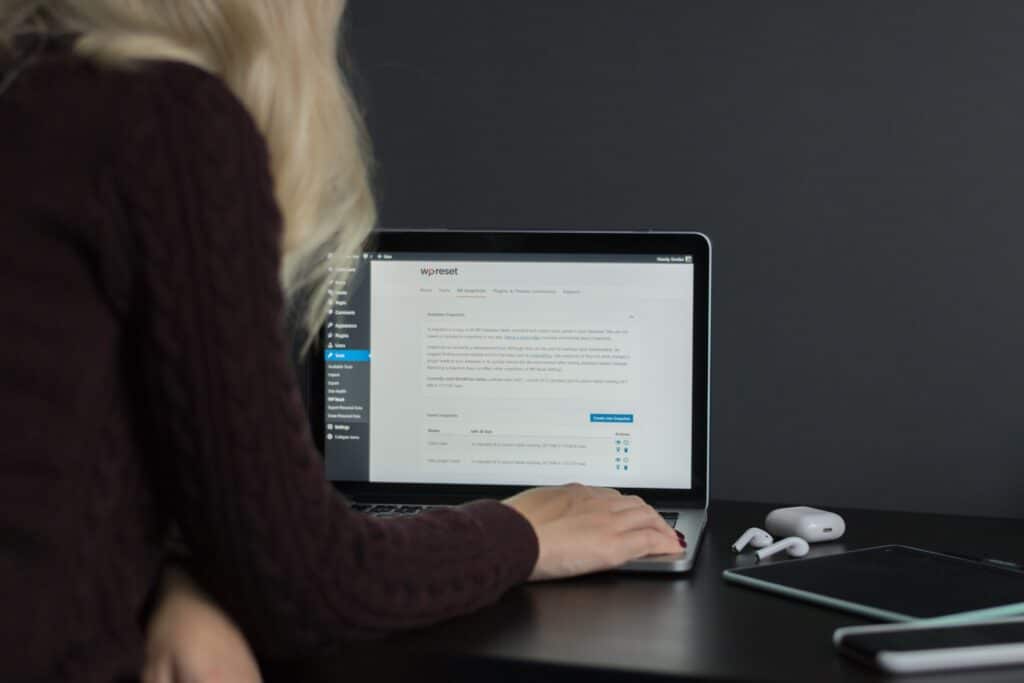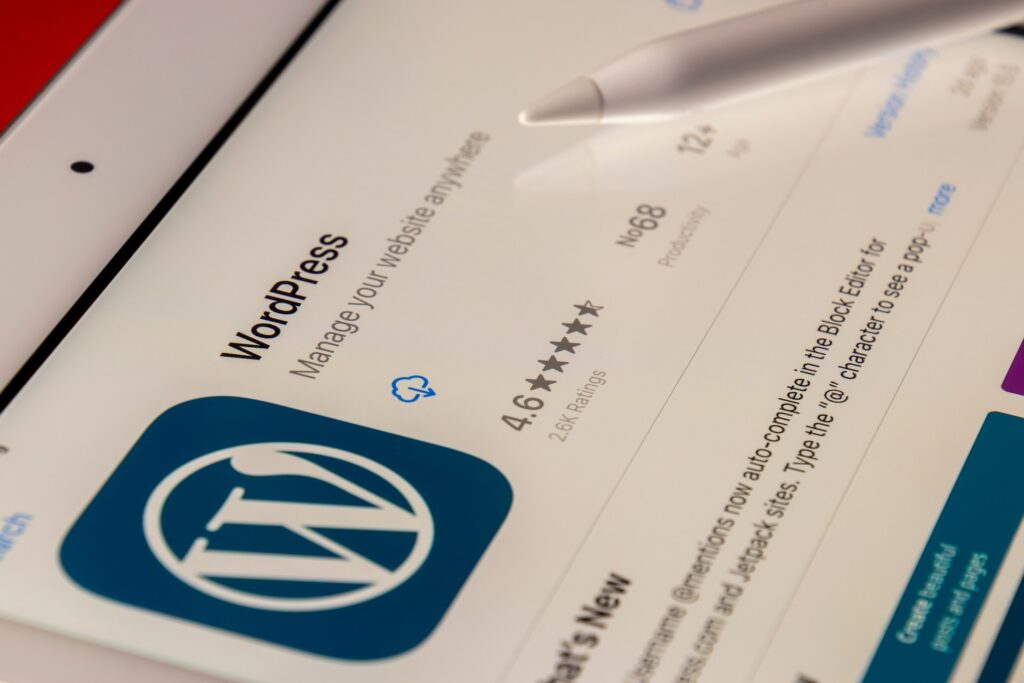WordPress plugins are software components that add or enhance new features on WordPress websites. However, the use of WordPress plugins also poses a security risk. Outdated or unmaintained plugins can lead to vulnerabilities that hackers can exploit. Therefore, it is crucial to update WordPress plugins regularly to ensure website security and performance.
Here are some of the key benefits of updating your WordPress plugins:
1. Security Vulnerabilities
WordPress plugins are often targeted by hackers seeking to exploit vulnerabilities. Some of the vulnerabilities that are commonly exploited include cross-site scripting, SQL injection, file inclusion, and remote code execution.
These vulnerabilities can be introduced through outdated or poorly coded plugins. Hackers can exploit these vulnerabilities to access sensitive information, inject malicious code, or take over the website.
Updating plugins regularly ensures that any security vulnerabilities are patched, making it difficult for hackers to exploit them. WordPress plugin developers release updates periodically to fix bugs, add new features, and enhance security. Updating plugins regularly ensures that websites are always protected from the latest security threats.
2. Improved Website Performance
Outdated plugins can also affect website performance. As plugins are added to a website, they can slow down the website’s loading speed, affecting user experience. The code in outdated plugins may also be incompatible with the latest version of WordPress, leading to errors and crashes.
Regular updates to WordPress plugins ensure that the plugins are compatible with the latest version of WordPress. This compatibility ensures that plugins work correctly and do not cause any errors or crashes. Additionally, updated plugins often include performance enhancements that improve website speed and user experience.
3. Compatibility with Other Plugins
WordPress websites often use multiple plugins, and compatibility issues can arise when plugins are not updated regularly. Outdated plugins can cause conflicts with other plugins or with the WordPress core. These compatibility issues can lead to errors, crashes, or even website downtime.
Regularly updating plugins ensures they are compatible with other plugins and the WordPress core. Compatibility ensures that plugins work as intended and do not cause conflicts or errors. Additionally, developers may release updates that improve compatibility with other plugins, making it easier to use them together.
4. New Features and Functionality
WordPress plugins are continually evolving, and new features and functionality are added with each update. Regularly updating plugins ensures that websites have access to the latest features and functionality. These updates can include bug fixes, security patches, performance improvements, and new features.
Updating plugins also ensures that websites remain competitive. Websites that offer the latest features and functionality are more likely to attract and retain visitors. Additionally, updated plugins can help websites stay ahead of the competition by offering unique features and functionality.
How to Update WordPress Plugins
Updating WordPress plugins is a straightforward process. The WordPress dashboard provides an interface to manage plugins. To update plugins, follow these steps:
Professional WordPress Maintenance Services
WordPress plugins are a powerful tool that adds new features and functionality to websites. However, outdated or poorly maintained plugins can pose a security risk, affect website performance, and cause compatibility issues. Regularly updating WordPress plugins ensures that websites are protected from security threats, perform optimally, and remain competitive.
The process of updating plugins is simple and can be done from the WordPress dashboard. By updating plugins regularly, website owners can ensure that their website is secure, performs well, and offers the latest features and functionality.
Keep your WordPress website running smoothly with WP Tango professional WordPress maintenance services. From plugin updates to backups and security checks, we’ve got you covered. Don’t let website maintenance stress you out. Contact us today to schedule a WordPress maintenance service.